 Professionals rely on precise measurements from their tools to get the job done right. Imprecise measurements can cause mistakes, delaying productivity and causing waste.
Professionals rely on precise measurements from their tools to get the job done right. Imprecise measurements can cause mistakes, delaying productivity and causing waste.
For example, flooring contractors must have an accurate measurement of the moisture content of flooring and building materials that they work with to make sure that their installed flooring won’t suffer problems such as cupping, buckling, or warping.
While pin and pinless moisture meters are a great way to measure moisture in wood and other building materials, it is important to know what factors can influence a moisture reading, and how. This way, you can take these influences into account so you can have the best information possible regarding the moisture content of your building materials.
So, what are the factors that affect moisture meter readings, and what can you do about them? Here’s a short list:
1: The Type of Material Being Tested
One of the biggest factors that can alter your moisture meter’s reading result is the type of material being tested. If your moisture meter isn’t calibrated for the material you’re testing, then it is not going to return the most accurate result without some kind of reading adjustment.
Why? Because different materials, even similar ones such as two different species of wood, have different physical properties. These physical properties affect the reading results of pin and pinless moisture meters in different ways, requiring the reading result to be adjusted.
This is one reason why many contractors use moisture meter devices that have a special function known as built-in species correction. Using a moisture meter with this feature allows you to program the meter for a specific type of material before you start taking measurements so you get the most accurate measurements possible.
2: The Temperature of the Material
If you’re using a pin-type moisture meter, the temperature of the material can impact the accuracy of your reading.
Why?
Pin meters operate on the principle of electrical resistance, passing a small electric current between two pins and measuring the resistance to the flow of the current. Drier objects have more resistance, resulting in lower %MC readings, while wet ones have less resistance, resulting in higher %MC readings.
However, wood temperature affects moisture readings in a similar way as moisture content. When wood gets heated, the wood fibers "relax", making it easier for electricity to pass through (low resistance). This can artificially increase the %MC reading given by a moisture meter. The reverse is also true, meaning that low temperatures can result in false low moisture readings.
Pinless meters, on the other hand, are only minimally affected by the temperature of the object being scanned because they don’t use electrical resistance to obtain a reading. So, unless the wood being scanned is frozen solid, the temperature shouldn’t affect the reading result much at all.
3: The Condition of the Moisture Meter
Another common factor that might throw off the accuracy of a moisture content reading is the condition of the moisture meter being used to test the material.
Broken or damaged pins, scanning plates, or damaged electronics can throw off reading results. Low battery power can also affect the accuracy of a reading.
This is why it’s important to check your moisture meters on a regular basis, checking for signs of damage such chipped or broken pins, scratches on a pinless meter’s scanning plate, or damage to the casing of the meter.
If your meter has one, you can use its built-in calibration check feature to verify the electrical calibration of the meter. Or use a separate Moisture Content Standard (MCS) tool to test the calibration.
By checking the accuracy of your meter before you begin work, you can be sure that you’re getting the best result possible for your moisture content readings.
These are just a few of the factors that can influence the accuracy of your %MC readings with any given moisture meter. For more information about moisture meters, check out the free guide at the link below:
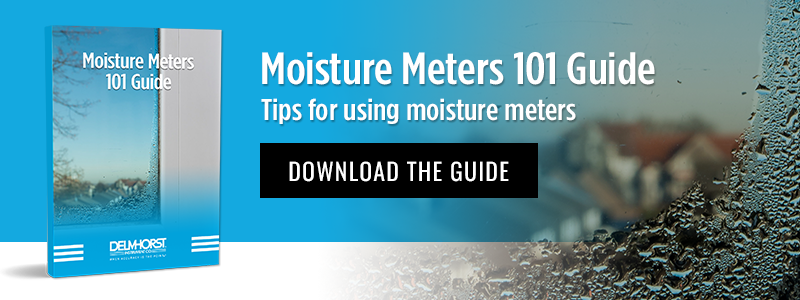
Comments